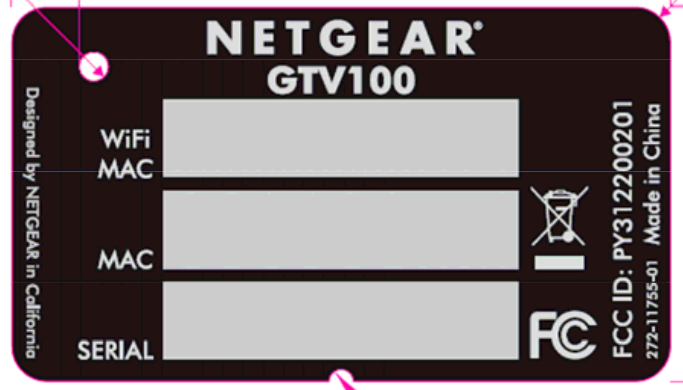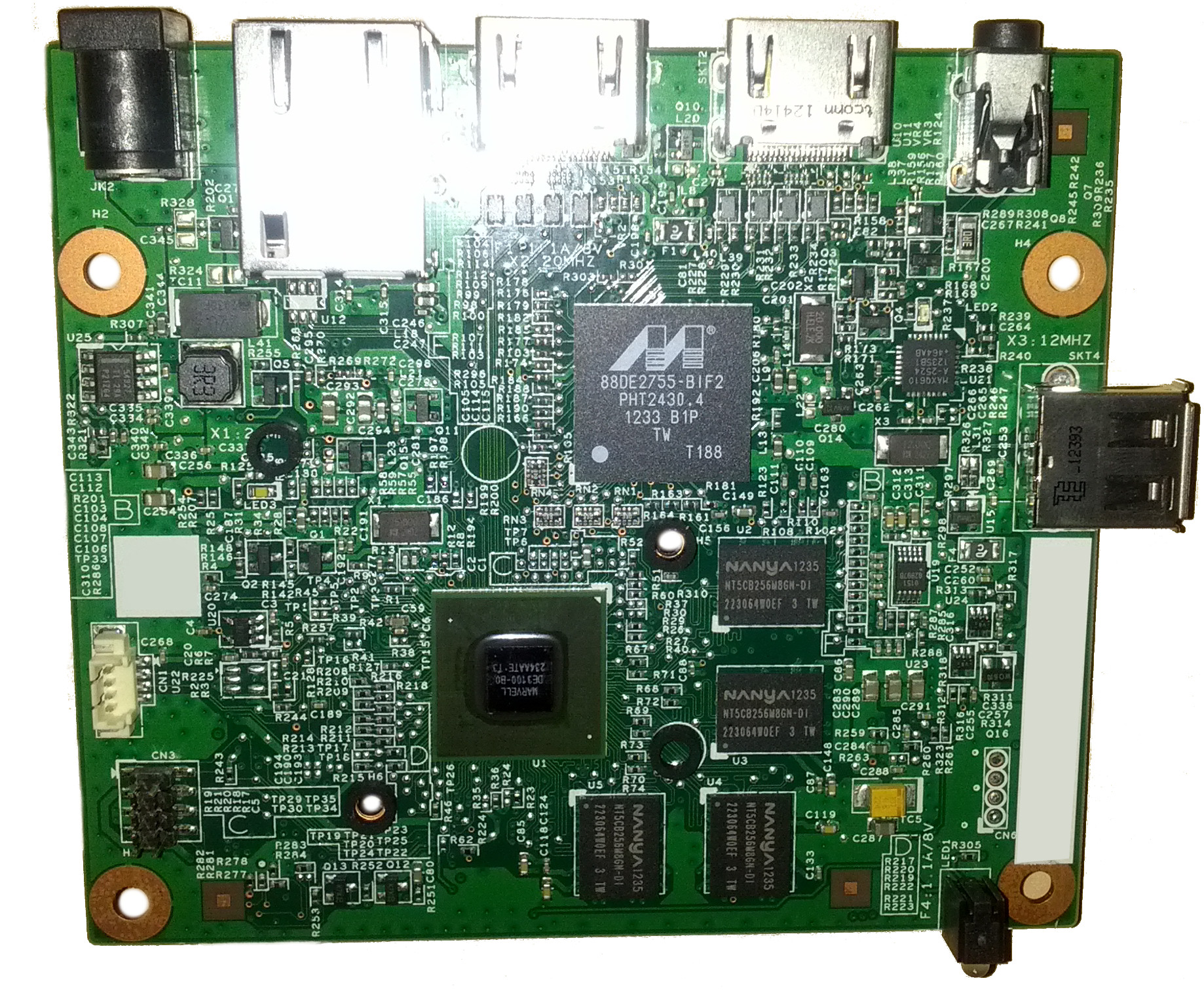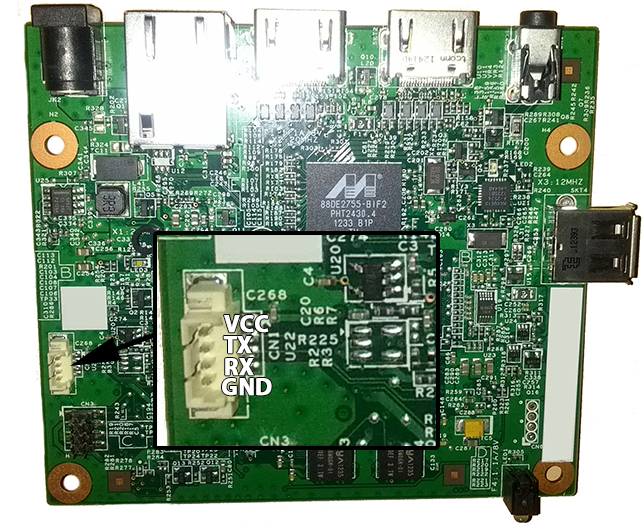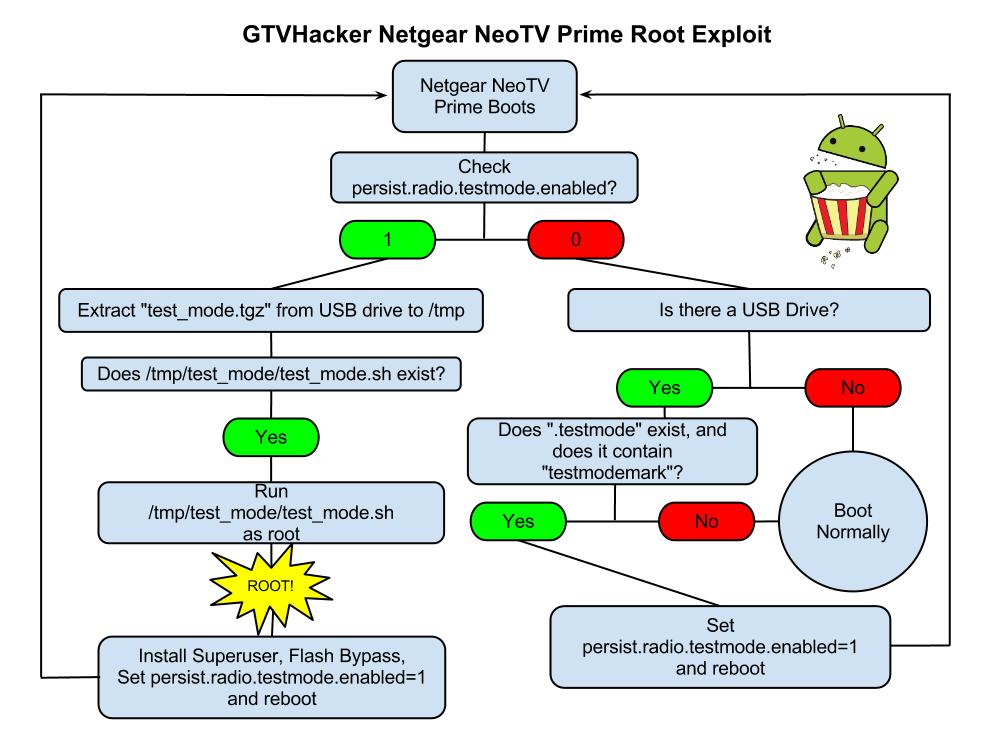Netgear NeoTV Prime
"Although the information we release has been verified and shown to work to the best our knowledge, we cant be held accountable for bricked devices or roots gone wrong."
This page will be dedicated to the hardware specifications, descriptions, and information related to the Netgear NeoTV Prime (GTV100).
Purchase
Buying Google TV devices is expensive and, in a lot of cases our testing leads to bricked equipment. If you would like to help support our group, site, and research please use one of the links below to purchase your next Google TV.
Purchase the Netgear NeoTV Prime at Amazon
Specs
These specifications are unverified, but based off of the SOC this should hold to be "trueish". We will update this once the hardware ships.
- Marvell Armada 1500(88DE3100) 1.2 GHz dual-core processor, with a 750 MHz GPU
- 1 GB DDR3 Memory
- 4 GB Flash NAND
- Single USB Port
- IR Blaster
Gallery
Update History
- GTV-1.0.3.r0098-SDK1065.HC15848.PV01.09-RC1 - Initial Factory Version
- GTV-1.0.9.r0127-SDK1065.HC15848.PV01.09-PVT_SIGNK - First OTA release, dated Dec 13 2012. Exploits still exist in this version. Download
Connections / Connectors / Switches
- CN1 - UART (115200 8n1)
- CN3 - SPI ?
- CN4 - WiFi/BT
- CN6 - USB?
- SW2 - Factory Restore
UART Pinout
The NeoTV features a serial output that can be accessed. In the initial software version, this dropped directly into a root shell.
Using a UART/TTL Adapter (3.3v), connect wire for wire to the pinout below.
Settings are 115200 8n1, no login or password. You will be dropped to a root shell after bootup
PrimePwn (Root)
PrimePwn is the name of our automated root process. It works by leveraging a debug service that is called "testmode", which checks for a USB drive with a file named “.testmode” containing the magic string “testmodemark”. The system then checks to see if the file contains the magic string “testmodemark”. If the system finds the file, it sets the “persist.radio.testmode.enabled” property to 1 and reboots. Then, if the device detects this property as 1 upon boot, it attempts to copy and then extract a file named “test_mode.tgz” from the USB drive to /tmp/. After extracting, the system tries to run a sh file named “/tmp/test_mode/test_mode.sh”. Assuming we set the permissions correctly this file will allow us to run the payload of our choosing as root.
The Following are Automatically Performed:
Installs SuperSu.apk Disables automatic updates Modifies flash plug-in to allow streaming of Hulu and other previously blocked content providers
Neo TV "PrimePwn" Root Process:
- Download PrimePwn.zip
- Extract the PrimePwn.zip to the root of a Fat32 formatted USB drive. (test_mode.tgz, .testmode, README)
- Put the USB drive into your NeoTV Prime and reboot.
- Let the process run, it will reboot a few times and then will end at the home screen. (Approximately 3 minutes later)
- Remove your USB drive.
Download: PrimePwn.zip